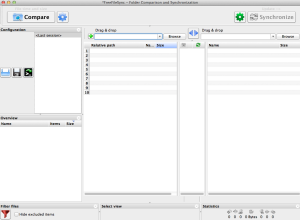Final Cut Pro is one of the most widely used application for editing video. It is powerful but it cannot do everything. Instead of Final Cut Pro we will discuss some useful and smaller programmes that are useful and handy for solving one particular problem that FCP will not solve. Some applications are free but some are not.
MacTheRipper (from Rip Different) $$
MacTheRipper (MTR) is a DVD ripper for MacOS X. According to its website, “it is capable of copying your DVD to your hard drive without all the copy and region restrictions, with all quality intact.” In other words, you can create an identical backup copy of your DVDs (including copy protected DVDs) in your hard drive. You can then convert the backup copy, with other applications, to other formats for iPod and other media players.
Other similar applications in the same category are RipIt ($), MacTheRipper Pro ($20) (Different application although they have the same name) or Handbrake (Free). Although Handbrake is free, it is also a video converter, which means that it will automatically convert the ripped DVD content into another format.
ClipWrap 2 (from divergent media) $$
ClipWrap 2 rewrap AVCHD (.mts, .m2ts) and HDV (.m2t) video files into QuickTime video format (.mov). AVCHD and HDV are widely used formats for camcorders made by Sony, Panasonic and other major brands. ClipWrap is superfast and it does not alter the original quality of the video. As Final Cut does not import AVCHD or HDV files on a hard drive (unless the video files are imported directly through the camcorder), it is necessary to use ClipWrap to rewrap those video files into QuickTime format that Final Cut and/or iMovie can import.
You will need either Final Cut Pro or Perian (see further down) installed in order to use ClipWrap 2.
Other alternatives are remux and Rewrap2M4V. Both applications are free but user experiences varied.
HandBrake (Free)
HandBrake is a multi-platform video transcorder (converter). It can convert most multimedia files including non-copy-protected DVD and Bluray to .mp4, .m4v or .mkv format. The best is that it is free.
Perian (Free)
Perian is basically a pack of codecs that, after installed, gives QuickTime native support for many popular video formats. In other words, it is possible for QuickTime to play most video formats, such as .avi, .divx, .flv, .mkv, etc with the installation of Perian.
ClipGrab (Free)
ClipGrab is basically a downloader and converter for YouTube, Vimeo, Dailymotion and many other online video sites. Just think this is worth mentioning as the downloaded clips can also be imported into FinalCut or iMovie.
Disclaimer: I have no affiliation with any of the above software except that I’m a user like most of you.